Correcting Blank Counties for New York ACCES-VR Reporting
Applies to: CFAL
Version 5.65, NetCIL Desktop 1.65, and NetCIL Online
Updated: 6/6/2014
The State of New York ACCES-VR now requires that all reportable contacts be assigned a county. This requirement presents a problem in cases where incomplete address information is collected. To address this issue, versions 1.65 of NetCIL (CFAL 5.65) and above contain a facility to assign a default county to all incomplete records.
When a user logs on, a message will be displayed if any records are found for which no county information has been recorded by that user:
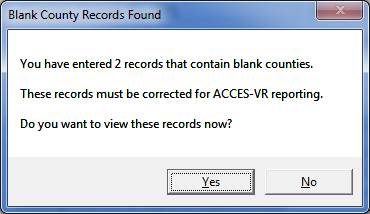
It’s recommended that, if a county cannot be determined, it be set to the county where your ILC is located.
Given that large numbers of legacy records may contain invalid county information, a facility has also been added to set all of those record to the county where your ILC is located. To do so, follow these steps:
- Select the NetCIL Ribbon, and then select Check File Server:
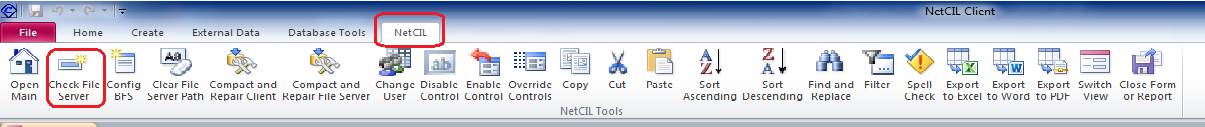
- A message will appear, requesting that you confirm the option to set all invalid county records to the county where your ILC is located. County information is derived from the zip code that you provide in the NetCIL Manager Set Profile function.
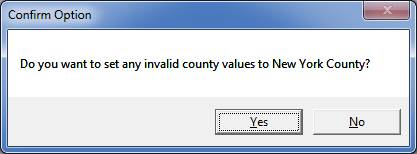
- If you answer “No,” your file server configuration will still be checked. It’s recommended that you run this function periodically, and prior to generating any agency reports.