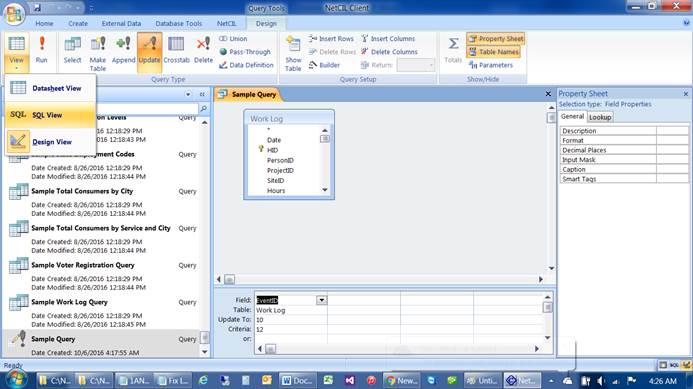1. Select Queries from the NetCIL Client Main form:
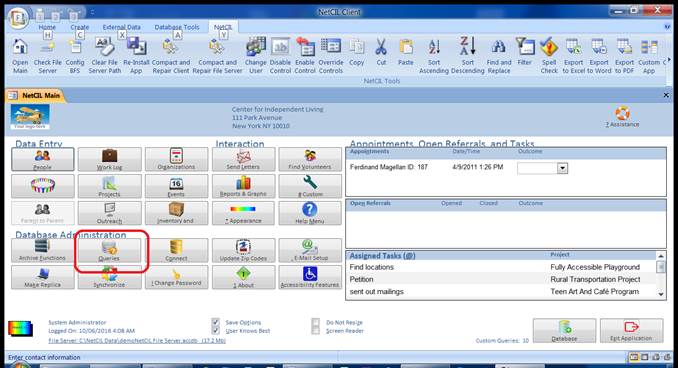
2. Select File.
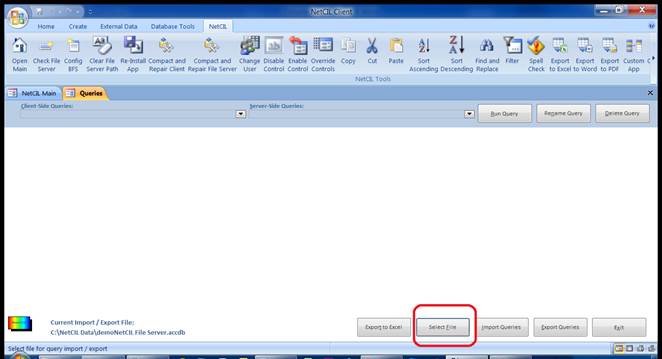
3. A dialog box will open. Select the file to be imported. In this example a text file containing SQL code is being imported, so it’s necessary to select the file filter such that text files are displayed.
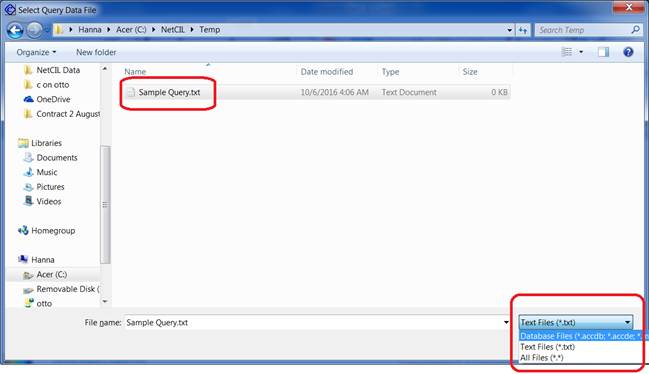
4. Select “Import Queries”. A message indicating success should be displayed.
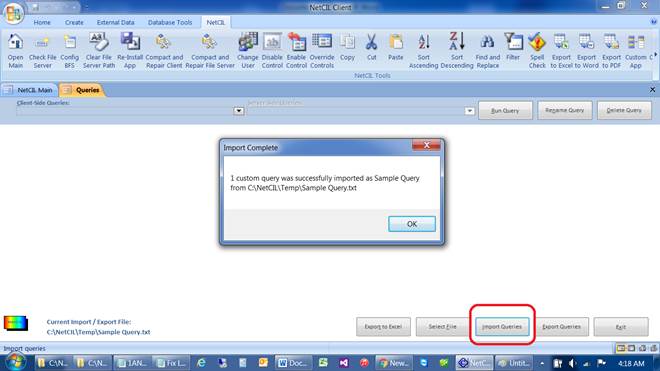
5. Select the query from the Client-Side Query dropdown list. If SQL from a text file has been used for import, the name of the query will be the same as the name of the text file. If importing from another MS Access database, the original query names from that database will be used.
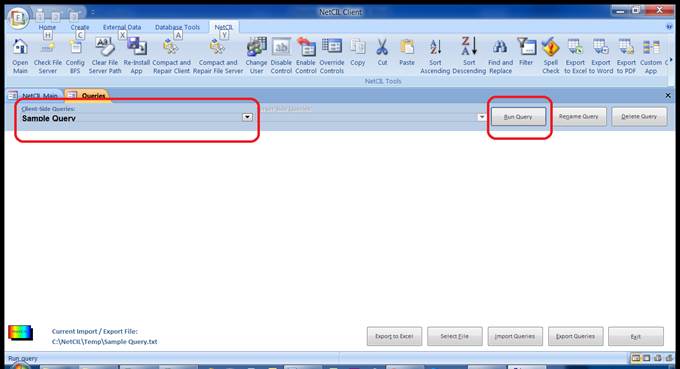
6. Select “Run Query” as shown above. If your system is equipped with the full version of Microsoft Access, you can of course use the standard Microsoft interface to select, edit, and execute queries.